The common parts of the book ala Pressbooks
Common Parts of a Book
Most books contain at minimum three main parts of a book: Front Matter (things like copyright and preface), Back Matter (things like index and appendices) and the Main Body (the main content of your book, typically made of up chapters, and sometimes parts with chapters).
By default, your book will have these sections set up in the Pressbooks dashboard. Each of these parts of a book is a container to which you may later add as many individual “chapters” as you want. Your book may require different, fewer or more parts than the system default.
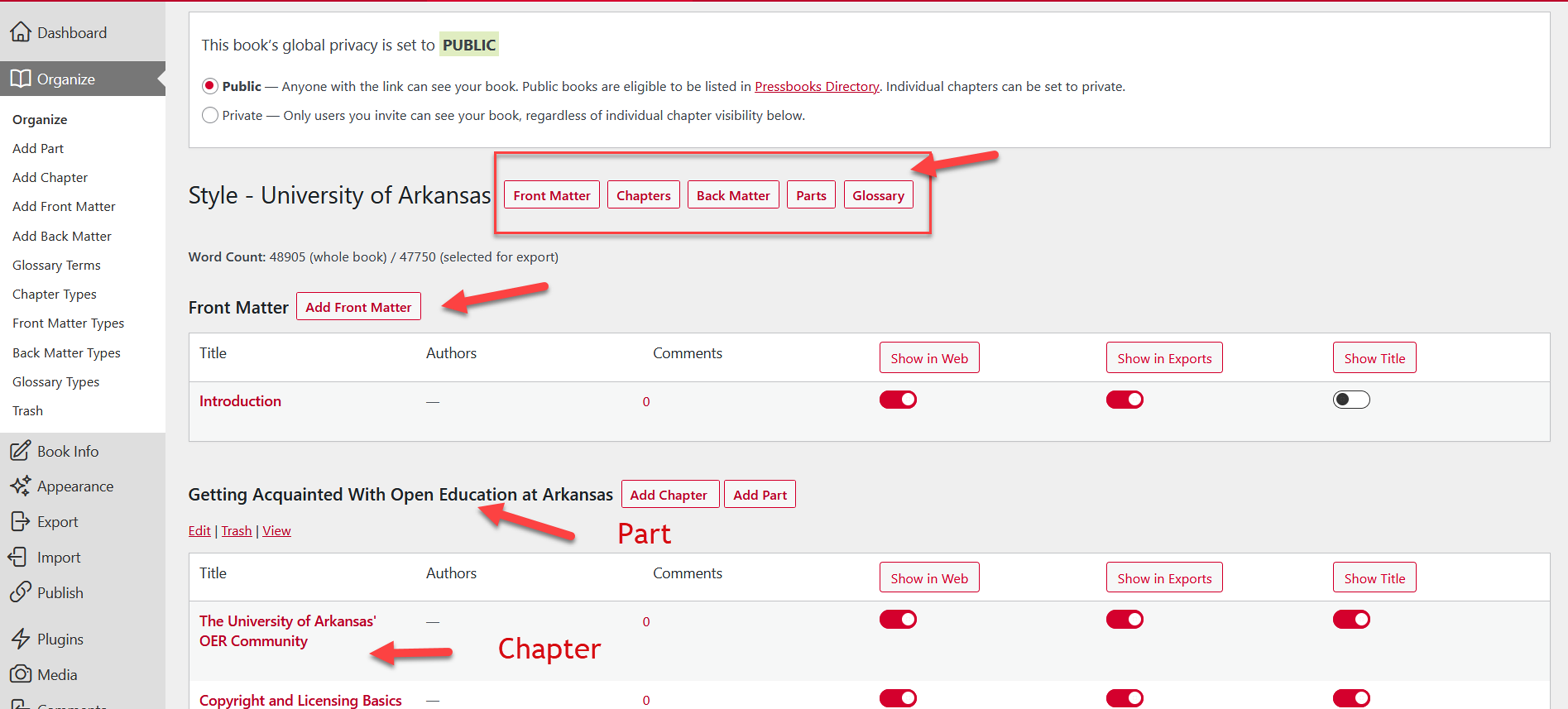
Pressbooks allows you to:
- Add new Main Body parts.
- Delete Main Body parts.
- Rename Main Body parts.
Organizing parts in Pressbooks
To add a new Main Body part:
- Go to Text on the left side of the Dashboard.
- Click on Organize.
- Select the Add Part button (there are three buttons from which you can do this–on the left menu, on the top menu and between the main part of your book and the back matter). Clicking any of these will result in a new Part in the main body of your book.
- Enter the name for your part on the next screen. Ex: Part One.
- Add information about this part, if desired.
- Add a number in the box under Order to designate where your part appears (lower numbers appear higher in the book, closer to the front).
- At this stage, you can choose make the book part invisible, meaning you can use it to organize chapters behind the scenes, but it will not be noted in your book’s Table of Contents.
- Click Save.
Editing a part in Pressbooks
To delete a part: NOTE: You cannot delete the front matter or back matter parts of your book, but you can add or delete chapters within these parts, make these parts private or published and choose whether to include them in exports (more on this in Chapters). You can delete Main Body Parts. To do so:
- Click the red Delete button that aligns with the name of the part (Main Body, for example).
- Click OK on the popup that appears.
To rename a part:
- Click on the red Edit button that aligns with the name of the part.
- Edit the title on the page that follows.
- Save.
You can check that your change is reflected by returning to the Organize Text screen from the dashboard.
Adding parts
While there is generally one front matter and one back matter, you may find that you would like to develop multiple main body parts with which to organize your chapters.
In Pressbooks, parts refer to the largest groupings of materials within the Main Body of the text. In this context, parts contain chapters.
the first part of the book. The Front Matter includes a title page and may include contents, a foreword, introduction, acknowledgements, etc.
everything that follows after the main body of your webbook. Back matter may include appendices, notes, glossaries or illustration credits.
one of the three parts of a book. The Main Body contains the most significant content of a webbook and may include chapters and parts.


Feedback/Errata