Table of Contents: Adding a Second Level
- Go to Appearance > Theme Options
- Select “Enable a two-level TOC”
- Now, in your content, headings tagged with <h1> tags should be parsed into a (linked) subsection in your TOC.
Please note that these second levels (with H1 headings) appear collapsed by default. This means that while they are in the TOC, you will have to click on the + button next to the chapter so that this second level shows.
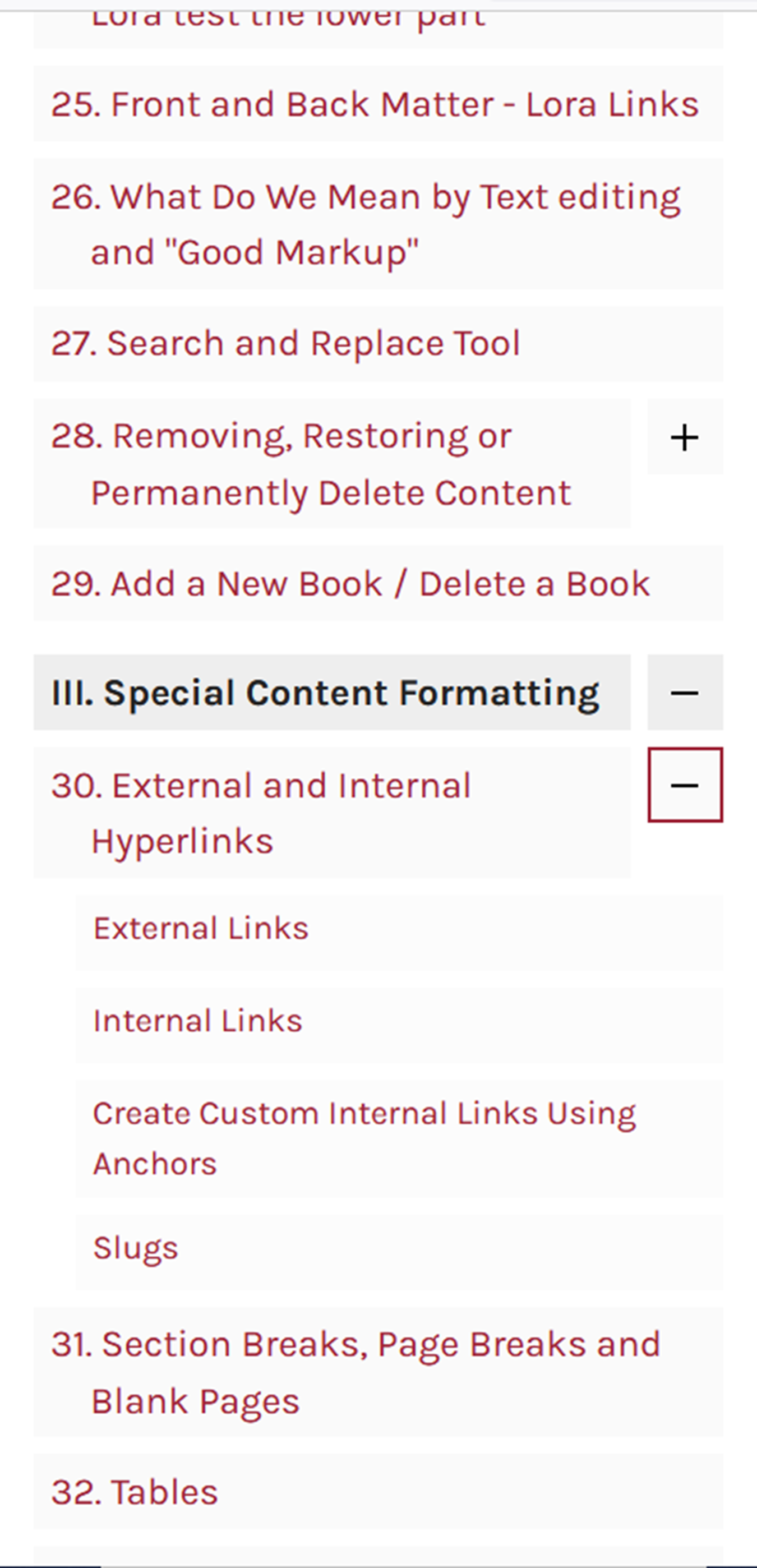


Feedback/Errata