Your Book Cover
Adding the Cover to Book Info
- The Book Info page is where you will upload your book cover. Book covers can be added during any step of the book production process.
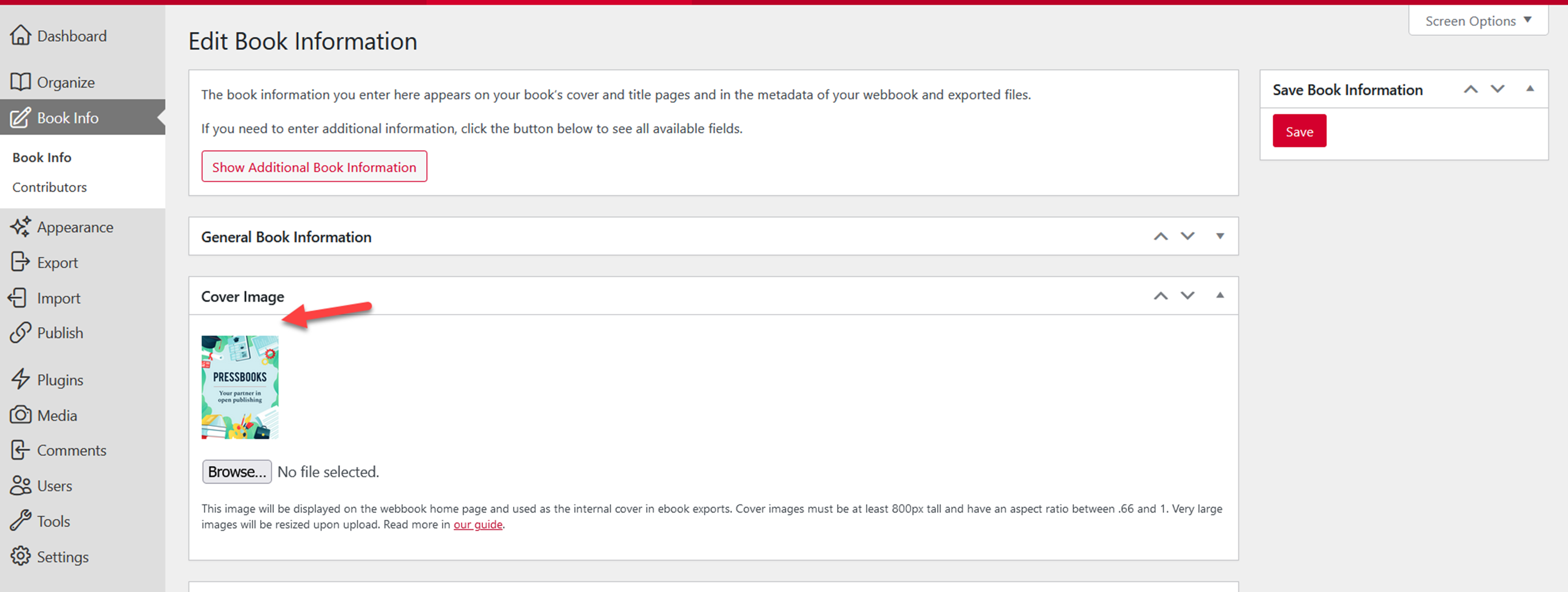
- Your book cover will appear on the your webbook’s entry screen.
- Important: All book covers must be approved by the University of Arkansas OER librarian and should accommodate common cover elements such as the title and author.
- Contact the University of Arkansas OER department for any assistance on cover design options.
You do not have to use Pressbooks to create your book covers—you can source those separately.
How to Use the Pressbooks Cover Generator
Here’s how to access the cover creation tool.
1. Go to Export / Cover Generator.
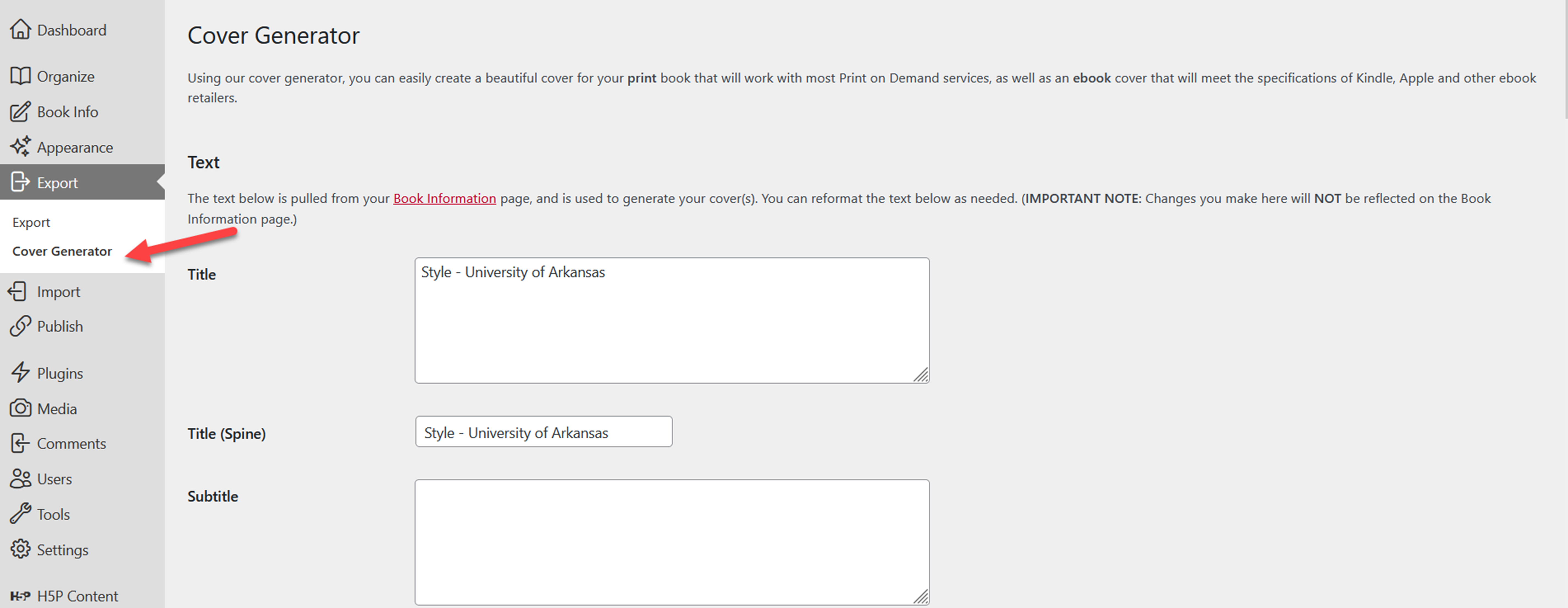
2. Adjust your book information. This is automatically imported from what you’ve entered under Book Info, but what you enter here will not override the text you have entered on the Book Info page.
3. Set your theme. Your book cover is going to inherit the font and design style of the theme you applied to your book. You can change that theme.
4. Upload an image for the front of your cover. – This is optional. You can also have a plain cover and specify the background color instead.
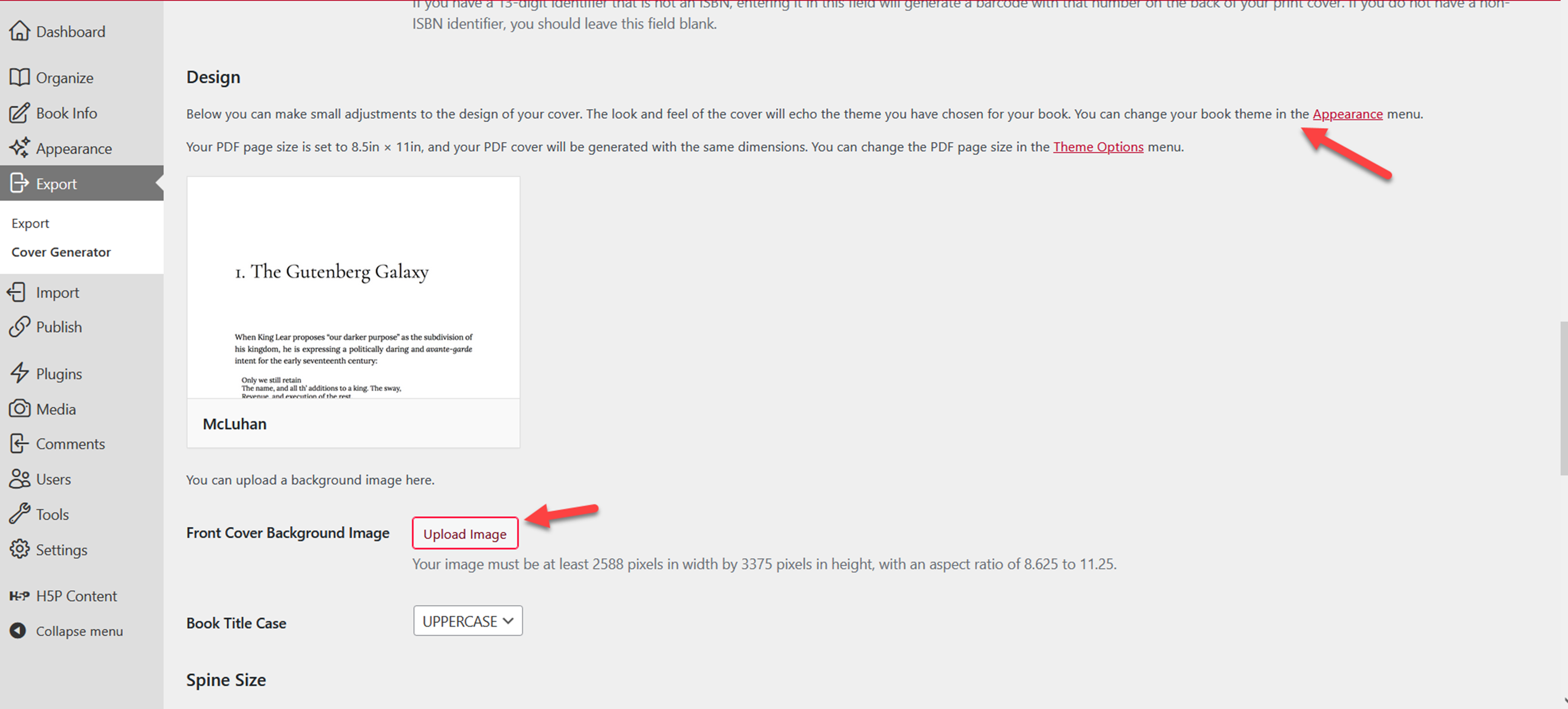
5. Set the colors for your cover’s background and text
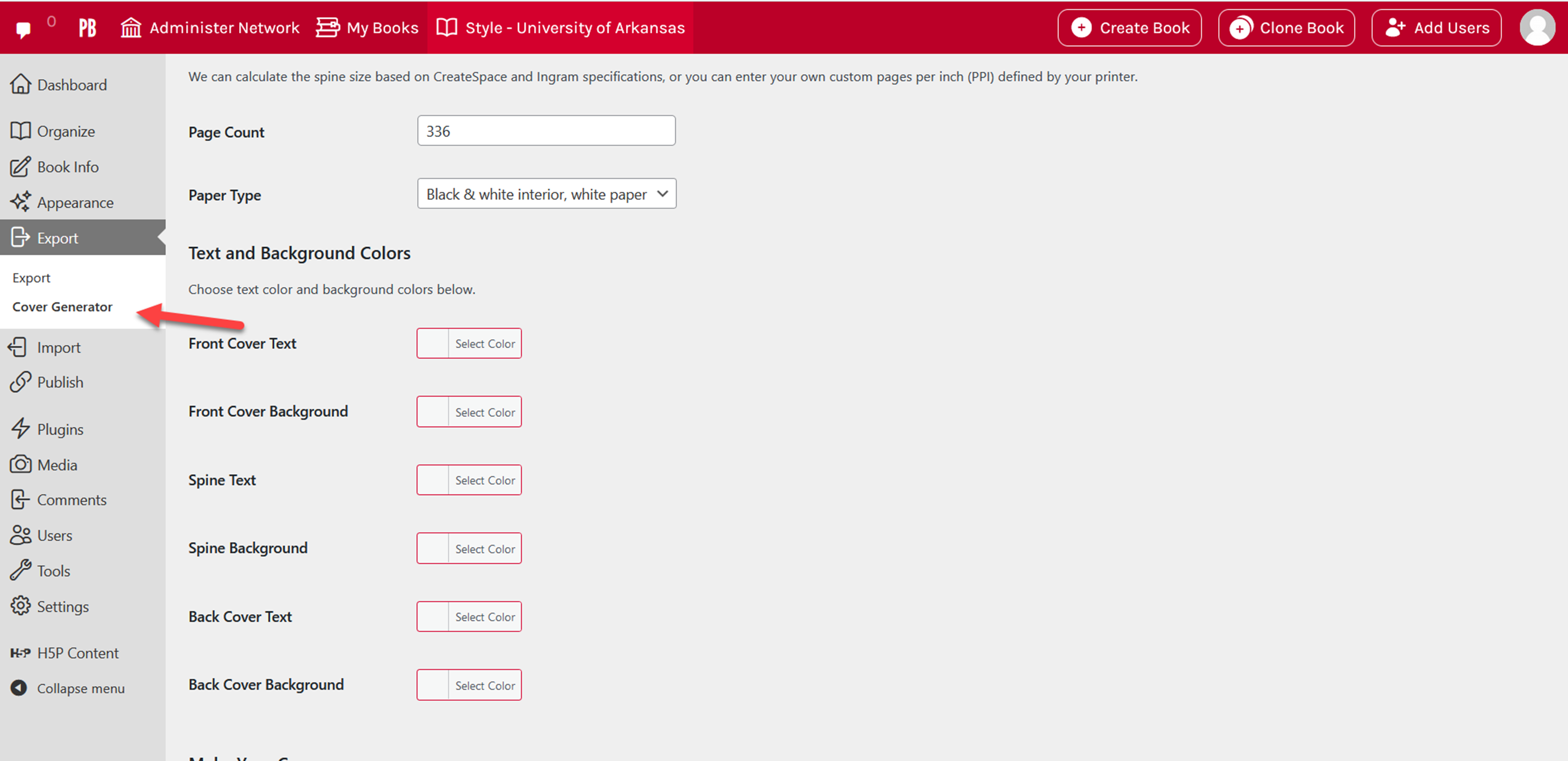


Feedback/Errata