Chapter 11: Create a Grant Proposal
Kat Gray; Allison Gross; Annemarie Hamlin; Billy Merck; Chris Rubio; Michele DeSilva; and Suzan Last
Introduction[1]
In a technical writing course, a proposal assignment is an opportunity for you to present an idea to a specific, named audience (in this case, the UArk Cares Foundation) about an idea you have to solve a problem or improve an experience. Whatever topic you choose, you must be able to conduct thorough research and integrate it into your final proposal.
To begin planning a proposal, remember the basic definition: a proposal is an offer or bid to complete a project for someone. Proposals may contain other elements—technical background, recommendations, results of surveys, information about feasibility, and so on. But what makes a proposal a proposal is that it asks the audience to approve, fund, or grant permission to do the proposed project. Think about what sorts of information your audience will need in order to feel confident having your complete the project.
In this chapter, you will learn about how to create a collaborative grant proposal. In the first section of the chapter, you will learn what proposals are, and how you can plan a proposal with your rhetorical situation in mind. Additionally, you will learn proposal genre conventions and the parts you are required to include in your fourth project. In the second section of the chapter, you will learn about collaborative writing projects, including a workflow or process for collaborative writing, conflict management tips, and documents and tools that will help you to manage the work of a group project. Finally, the chapter briefly outlines the second type of progress report you will be asked to write in this class: the design memo.
Writing a Proposal[2]
To understand how to write your grant proposal, you will first want to have a good understanding of what types of documents proposals are, and how they function rhetorically. Once you have this information, you will learn about the parts your group should include in your proposal for project 4.
What are Proposals and What Do They Do?
Proposals attempt to persuade the reader to accept the writer’s proposed idea. The writer tries to convince the reader that the proposed plan or project is worth doing (worth the time, energy, and expense necessary to implement or see through), that the author represents the best candidate for implementing the idea, and that it will result in tangible benefits for all stakeholders.
Proposals are often written in response to a Request For Proposals (RFP) by a government agency, organization, or company[3]. The requesting body receives multiple proposals responding to their request, reviews the submitted proposals, and chooses the best one(s) to go forward. Their evaluation of the submitted proposals is often based on a rubric that grades various elements of the proposals. Thus, your proposal must persuade the reader that your idea is the one most worth pursuing. These might include proposals to:
- Perform a task (such as conducting a feasibility study, a research project, etc.)
- Provide a product
- Provide a service
To do this rhetorical work, proposals must be convincing, logical, and credible. Next, you’ll learn about how to incorporate your understanding of the rhetorical situation (audience, purpose, and context) into proposal writing.
The Rhetoric of Proposals[4]
Technical writing is a highly rhetorical practice – that is, every technical writer must write with the audience, purpose, and context of a particular document in mind. Because of the way technical writing audiences interact with documents, it is critical to know both their needs and your own purpose.
To consider the rhetorical situation, we will focus on three primary areas: audience (the people who will read or interact with your document); purpose (the reason you are creating the document); and context (the situation in which the document will be used). Thinking carefully about these elements gives you a firm foundation from which to begin writing your proposal.
The questions below will help you to articulate the rhetorical situation for your documents:
- Audience. Define who your reader is, and sketch out some of their qualities before you start drafting. If your readers are preteens, for example, you’ll create a different kind of recipe than if you wrote for adults. Knowing who your readers are will help you effectively persuade the reader to approve your proposed project and guide to you shape the type of information you include in your proposal. Ask yourself:
- Who is your reader?: Your reader should be someone with decision-making authority over your problem – an action-taker in a community, organization, business, or agency.
- What type of reader are they?: Are they experts, technicians, executives, non-specialists, etc.?
- What is their knowledge of the topic?: What are the readers’ needs and interests? What will persuade them to approve your proposed idea?
- Purpose. Knowing your purpose means having a clear understanding of all the reasons you are writing. That is, technical writing documents usually have a primary purpose – perhaps to help a customer put together a flat-pack bookshelf. But they may also have one or more secondary purposes, like maintaining a good relationship with customers by providing clear, effective assembly instructions. Make notes on the following:
- What is the primary reason you are creating this document?: Often, technical writers want to inform, teach, or help a reader accomplish a task. However, your primary aim might also be to sell an item or to persuade someone to fund your project.
- What are the secondary reasons for creating this document?: Do you want to show customers that you are taking a problem seriously? Do you want to show your organization is an industry leader by publishing work on a cutting-edge technology that none of your competitors have researched?
- Why are your users interacting with this document?: Do your users need to learn something? Do they need to complete a task? Do they need to make a decision? Be as specific as possible about why they are using your document.
- Context. You should have a clear understanding of the situation in which your work will be used. The context is the situation in the world in which your document will be utilized for a particular purpose. Understanding the context can often help you understand critical design elements – for example, if you are creating a set of life jacket instructions to go on a boat, you might want to laminate them to prevent them from being damaged by water. You will need to understand:
- How and when will your document be used?: Under what circumstances will users use this document? For example, users might use an air compressor for a flat tire under fairly stressful circumstances, so any instructions will need to take that into consideration to be effective.
- What challenges could a user encounter with your document?: Here, you might especially think about the physical design of a document. Will a small booklet get lost? Will a large, fold-out poster take up too much space in a small office?
- How can you make sure your document is accessible to its audience?: In short, how can you make sure that the people who need the information in your document both a) get that information, and b) can understand it clearly?
Parts of a Proposal[5]
Proposals are common technical writing documents and, as such, have fairly solidified genre conventions. That is, most documents called “proposals” have the same characteristics – they are divided into the same sections, and they have similar visual design. The particulars of a proposal will vary depending on the circumstance. An organization you work for might have a template you are asked to use for a proposal. A request for proposals might specify which sections you should contain in your proposal. Or, you might have to determine for yourself which sections are most appropriate for your project.
The sections below present a brief overview of the required sections for Project 4. You should check with your instructor for more specific information about what to include in your proposal.
Title Page
You should design a title page for your grant proposal that includes, at minimum, the title of your grant proposal, the name and contact information of each group member, and the date you are submitting the document. As with your problem primer, the title page of your report is an opportunity for you to use document design to emphasize your message. Consider visuals, fonts, and the placement of the required elements as a way to effectively prepare your audience to engage with your proposal.
Transmittal Letter
The transmittal letter is a subgenre of professional correspondence that often accompanies a proposal being sent to an outside organization, such as a granting organization, another company, or a government office. In general, a transmittal letter briefly explains the purposes and goals of your grant proposal and orients the reader to the contents of your submitted package of documents. In the transmittal letter for Project 4, you will also account for your group’s work process and detail the feedback received and revisions made.
You can read more about the transmittal letter in Chapter 13.
Introduction
The introduction of your proposal is an opportunity to engage your audience with your topic and prepare them for what is ahead in the document. Remember that the objective of this grant proposal is to convince the UArk Cares Foundation to fund your project, so the introduction of your project is a space to make a good first impression. You should also try to engage your readers: get their attention with an interesting story, surprising statistic, or a question you want the reader to think about.
Your introduction section should also include a problem description. You should explain to your reader what brought about the need for the project—introduce, then state and discuss the problem, including what the basic situation is and what opportunities exist for improving things. It is helpful to cover the 5 Ws of the problem (who, what, where, when, and why).
You may also want to include background information on the problem. Some proposal audiences may understand the problem very well, but the background information allows you to focus the audience on your particular view of the problem. You might describe the causes of the problems, previous solutions to the problem, and the consequences—both short and long term—of leaving the situation unaddressed. Giving the background of the problem helps convince the audience that the problem or opportunity exists, has urgency, and should be addressed in a timely manner.
Stakeholder/Client Analysis
Describe the stakeholders or clients for the project – the people who will be most affected by the solution you offer in your document. You may need to discuss for whom the proposal is designed in some detail. Be prepared to pull on information from your community profile and problem primer as necessary.
Solution, Budget, and Schedule
You will need to include a section that focuses on the specific solution you would like the UArk Cares Foundation to fund. In most proposals, you will need to explain the process for completing the proposed work. This acts as an additional persuasive element; it shows the audience you have a sound, thoughtful approach to the project. You might also describe how the solution will function in day-to-day operation for the stakeholders, audience members, and involved organizations.
This proposal should also contain details about the costs of the project. You will need to think about the costs of equipment and supplies, the hourly rates of workers you may need for the project, and their project hours. You may have to do extra research to find out the specific costs of your project, but the more specific you can be, the more persuasive your proposal. Remember to stay within the call for proposals limit of $25,000 per project.
Finally, this section should include a project schedule that shows not only the projected completion date but also key milestones for the project. If you are doing a project over an extended amount of time, the timeline should also show dates on which you will deliver progress reports. It may be helpful to back plan your schedule—work backwards from your due date to set important deadlines. If you cannot cite specific dates, estimate amounts of time for each phase of the project.
You can use your problem primer and pilot study research to help you fill out information in this section, but you should adapt this material to fit with the requirements and specific rhetorical situation of Project 4.
Conclusion: Anticipated Outcomes
You should also discuss the advantages or benefits of completing the proposed project. Showing the meaningful benefits of your proposal is an argument in favor of approving the project. Be sure to show that your solution will result in substantial benefits for the community stakeholders and the granting organization. Some proposals discuss the likelihood of the project’s success. Your stated benefits should appeal to the reader’s wants, needs, and values.
The final paragraph of the proposal should bring readers back to focus on the positive aspects of the project. You can close by telling the reader how they can contact you to work out the details, reminding them of the benefits of doing the project, and making one last argument for you or your organization as the right choice for the project.
References
The references (or works cited, or bibliography) page details all source information you used in your proposal. You should format this page according to the citation style you and your group have chosen for the proposal. You should list any sources that you quote, paraphrase, or summarize.
Appendices
Appendices contain information that may be interesting to the reader, but which are not completely necessary to understand the main idea of the proposal. They may include the full text of your survey questions and responses, tables of data, a list of your interview questions, or other information that helped shape the project. Appendices are usually labeled with letters (Appendix A, Appendix B, etc.) and are the last components of the document.
For this project, you will have at least 2 appendices:
- Appendix 1: Resume/CV for grant applicants
- Appendix 2: Research remix
You and your group can add other appendices as needed.
Proposal Samples
The following proposal samples come from David McMurrey’s Online Technical Writing textbook:
- Proposal 1: Elementary School Garden
- Proposal 2: Nursing Staff Handbook
- Proposal 3: Student Guide for Solving Engineering Mechanics Problems
Collaborative Writing
For your grant proposal, you will write collaboratively. It’s important to have experience creating technical writing with a group since this is often how such documents are created in a professional workplace. That is, rarely does one person create a document (for example, a car’s user manual); rather, teams work together to decide what content is needed, how to organize that content, and how to design the document that will contain it.
Collaborative writing can be challenging, and many of us aren’t used to doing it. This section focuses on how collaborative writing works and how to build the skills necessary for group work. You will find special emphasis on project management tools and conflict management strategies.
What is Collaborative Writing?[6]
Put simply, collaborative writing is the act of writing together. The main goal of collaborative writing is to produce the best possible work by including the ideas and skill sets of multiple writers. Collaborative technical writing entails the collaborative efforts of a group of people to write documentation, produce images, provide subtext, and more, in an effort to bring a project to completion. Members can work in spaces that are face-to-face or virtual.
Teamwork is a key component of almost any workplace, but it is essential in fields or professional environments where you often find yourself working as part of a team on large projects. Imagine for a moment how many people must work together to design a product like the video game Minecraft (see the list of Credits for the team at Mojang Studios). For teamwork to be effective, all members of the team must understand and share the goals of the project, and all members must fully understand their roles, including what is expected of them and how they will be held accountable. An effective team leader or project manager will make sure that goals and roles are fully understood by all team members.
In Designing Engineers, Susan McCahan et al. (2015) define a team as “a group of people who come together to work in an interrelated manner towards a common goal.” In order to work effectively, team members need to communicate clearly and constructively, and learn how to deal with the conflicts that will inevitably arise. In other words, team members see themselves as part of a collective working towards a common goal.
Collaborative Writing Processes[7]
Working as a team to write a document usually means that each individual writes less content. However, to create a coherent document written in one voice, teams must plan carefully and revise thoughtfully. Like any kind of teamwork, collaborative writing requires the entire team to be focused on a common objective. According to Lowry et al. (2004), an effective team “negotiates, coordinates, and communicates during the creation of a common document.” The collaborative writing process is iterative and social, meaning the team works together and moves back and forth between tasks and roles throughout the process.
Successful collaborative writing is made easier when you understand the collaborative writing strategies you can apply, the best ways to manage a document undergoing revisions, and the different roles people can assume. Figure 11.1 outlines the activities involved with the various stages of the collaborative writing process.
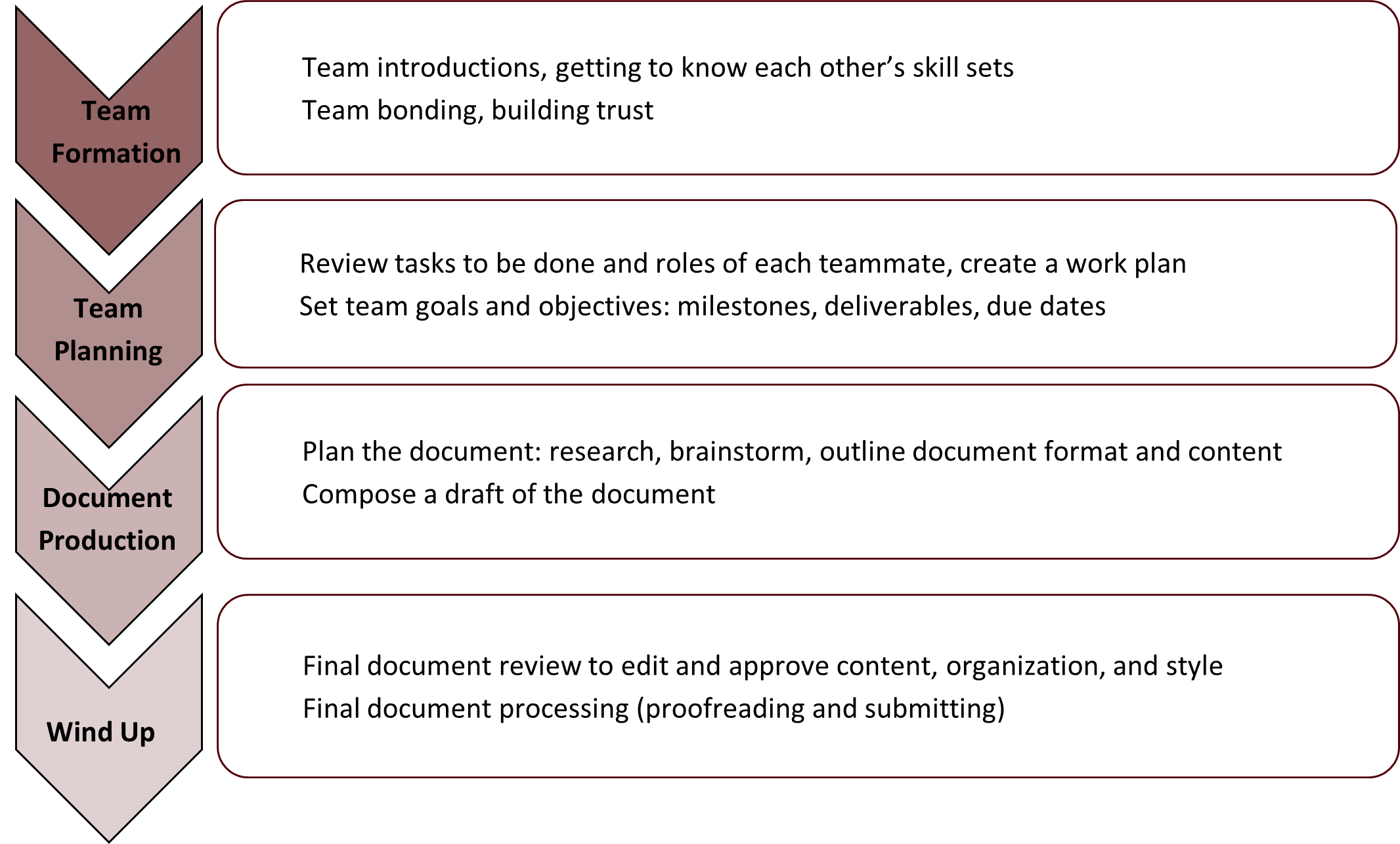
Collaborative writing strategies are methods a team uses to coordinate the writing of a collaborative document. There are five main strategies: single-author; sequential; parallel writing: horizontal division; parallel writing: stratified division; and reactive writing. Each strategy has its advantages and disadvantages. Effective teams tend to use a combination of collaborative writing strategies for different points of the project. When planning to switch between writing strategies, it is important to make sure the team is communicating clearly regarding which strategy will be used for which task. See Table 11.1 (adapted from Last and Neveu, 2019) for a detailed breakdown of these strategies, their advantages, and disadvantages.
| Writing Strategy | When to Use | Pros | Cons |
|---|---|---|---|
| Single Author
One member writes for the entire group. |
For simple tasks; when little buy-in is needed; for small groups | Efficient; consistent style | May not clearly represent group’s intentions; less consensus produced |
| Sequential
Each member is in charge of writing a specific part and writes in sequence. |
For asynchronous work with poor coordination; when it’s hard to meet often; for straightforward writing tasks; small groups | Easy to organize; simplifies planning | Can lose sense of group; subsequent writers may invalidate previous work; lack of consensus; version control issues |
| Parallel Writing: Horizontal Division
Members are in charge of writing a specific part but write in parallel. Segments are distributed randomly. |
When high volume of rapid output is needed; when software can support this strategy; for easily segmented, mildly complex writing tasks; for groups with good structure and coordination; small to large groups | Efficient; high volume of output | Redundant work can be produced; stylistic differences; doesn’t recognize individual talents well |
| Parallel Writing: Stratified Division
Members are in charge of writing a specific part but write in parallel. Segments are distributed based on talents or skills. |
For high volume, rapid output; with supporting software; for complicated, difficult-to-segment tasks; when people have different talents/skills; for groups with good structure and coordination; small to large groups | Efficient; high volume of quality output; better use of individual talent | Redundant work can be produced; stylistic differences; potential information overload |
| Reactive Writing
Members create a document in real time, while others review, react, and adjust to each other’s changes and additions without much preplanning or explicit coordination. |
Small groups; high levels of creativity; high levels of consensus on process and content | Can build creativity and consensus | Very hard to coordinate; version control issues |
Document management reflects the approaches used to maintain version control of the document and describe who is responsible for it. Four main control modes (centralized, relay, independent, and shared) are listed in Table 11.2, along with their pros and cons.
| Mode | Description | Pros | Cons |
|---|---|---|---|
| Centralized | When one person controls the document throughout the process | Can be useful for maintaining group focus and when working toward a strict deadline | Non-controlling members may feel a lack of ownership or control of what goes into the document |
| Relay | When one person at a time is in charge but the control changes in the group | Democratic | Less efficient |
| Independent | When one person maintains control of their assigned portion | Useful for remote teams working on distinct parts | Often requires an editor to pull it together; can reflect a group that lacks agreement |
| Shared | When everyone has simultaneous and equal privileges | Can be highly effective; non-threatening; good for groups working face to face, who meet frequently, who have high levels of trust | Can lead to conflict, especially in remote or less functional groups |
Roles refer to the different duties participants might undertake, depending on the activity. In addition to whatever roles and responsibilities that individual team members performed throughout other stages of the project, the actual stages of composing and revising the document may require writing-specific roles. Table 11.3 describes several roles within a collaborative writing team. Members of small teams must fill multiple roles when prewriting, drafting, and revising a document collaboratively.
| Role | Description |
|---|---|
| Writer | A person who is responsible for writing a portion of the content |
| Consultant | A person external to the project and who has no ownership or responsibility for producing content, but who offers content and process-related feedback (peer reviewers outside the team; instructor) |
| Editor | A person who is responsible for the overall content production of the writer, and can make both style and content changes; typically has ownership of the content production |
| Reviewer | A person, internal or external, who provides specific content feedback but is not responsible for making changes |
| Project Manager | A person who is part of the team and may fully participate in authoring and reviewing the content, but who also leads the team through the processes, planning, rewarding, and motivating |
| Facilitator | A person external to the team who leads the team through processes but doesn’t give content related feedback |
Conflict Management[8]
Whenever people work together in teams, conflicts are bound to arise – and this is okay. Some conflict, if managed effectively, can be productive and lead to unexpected innovations. Poorly managed conflict, however, can be detrimental, and can even derail a team and the project entirely.
Often, conflict arises from confusion over team members’ roles and team goals. For example, if one team member’s goal is to get an A+ on the project, and another’s is to simply pass, their goals are misaligned, and this will show in work ethic and commitment to the project. If team members do not share the same goals, or if members are unsure of what their role is in the team, this can lead to anxiety, confusion, or even anger. This in turn can cause unproductive behaviors like isolating (breaking away from the team and just doing work on your own), hijacking (taking over the project without consulting with the team), or hitchhiking (just coming along for the ride, but not contributing).
The first strategy for dealing with team conflict is to develop systems that help to prevent conflict where possible. You can do this by creating clear team guidelines and expectations. Creating a Team Charter can help you define team goals, expectations for equitable contribution, and procedures for communicating and producing work. You can also define problem-solving approaches that your team will use when conflicts arise.
Even with these preventative measures, however, conflict is bound to come up. So you need to have some strategies for managing it effectively when it does arise. Here is a list of some approaches to keep in your tool box:
- Acknowledge and value differences. Recognize your team members’ various strengths and weaknesses. Play to your team’s strengths, while acknowledging and trying to improve on your weaknesses.
- Value compromises. Don’t get side-tracked by minor differences of opinion or approach that don’t have a significant effect on the project. Be willing to make some compromises for the good of the team and the project.
- Advocate for yourself and your ideas. Keep in mind that compromise does not always lead to the best solution. Be a strong, but diplomatic advocate for what you think is the best approach. Persuade, but don’t bully.
- Don’t ignore problems or conflicts. Communicate issues quickly and directly with the whole team. Don’t “silo” (break up into smaller teams of us vs. them).
- Focus on interests over positions. That is, focus on the best interests of the team rather than “your position” vs. “my position.” Try using a debate or a pros and cons discussion to talk through ideas in a structured way.
- Separate the people from the problem. Avoid the “blame game” – don’t dwell on past actions and consequences. Focus on coming up with solutions that benefit the whole team and allow you to complete your project.
Above all, when you communicate with your group members, you should practice generous interpretation with your team members. Ellen Carillo (2018) describes generous reading as “an offering of kindness from reader to writer.” When we read and interpret generously, we go beyond “remaining open” to the message; we commit to kindness as a way to “engage in more productive dialogue across political and related divides” (Carillo, 2018). Interpreting your classmates generously is a way to work through differences and conflicts with an understanding that you are, in this case, working towards a common goal.
If your conflict management strategies are not working as well as you’d like, consult with your instructor for additional support – before it’s too late to solve the problem. Your instructor will have additional “managerial” tools to help deal with the problem that are not necessarily available to you as students.
Documents and Tools for Collaborative Writing[9]
Though group work can be challenging, there are a wide variety of strategies for managing that work, and it is to those strategies we now turn. Below, you will learn about tools that teams can use to improve their functioning and productivity. The following list provides a number of examples – you can also use the links in this list to download blank templates of each document for use during your group projects.
- Team Charter: Identifies rules and expectations agreed upon by the team, as well as individual member roles.
- Meeting-Related Documents
- Meeting Agenda: Outlines main points for discussion at a meeting.
- Meeting Minutes: Records decisions and relevant discussion points for a meeting.
- Work Log: Records the tasks and time spent for each team member.
- GanttChart or TaskSchedule: Breaks down tasks and their estimated duration over the work period.
Team Charter
While all members of a project team may be working toward the same goals, they may have different visions of what a successful and productive team dynamic looks like. Each member also knows their schedules, strengths, and weaknesses better than the others. Further still, it is impossible to predict what difficulties may emerge as the team works toward their project goals.
Composing a team charter (sometimes called a group contract) is an effective strategy for addressing potential obstacles to group harmony and goal fulfillment. This is because a well-crafted team charter ensures that every team member articulates and negotiates their expectations with the group from the beginning.
A comprehensive yet adaptable team charter should be drafted and agreed upon by all members, and should address the following concerns:
- Member roles and responsibilities. These should be clearly defined, with some flexibility to avoid an overly rigid hierarchy (such as members alternating secretarial and management roles).
- Group member expectations. These are expectations both in completing the work and engaging in discussion on the project. There should also be discussion of consequences for failing to meet expectations, as it is best to determine consequences before something negative occurs.
- Procedures for conflict resolution and amending the charter. These procedures could include protocol for addressing disagreements and dealing with a member who disappears.
- A work schedule or task schedule and timeline. This should cover when members are and are not available, deadlines for different project components, and when/how often group members are expected to meet.
- Division of labor on project deliverables. These details include who will work on presentation visuals, what sections of a written report will be drafted by whom, and how the editing and revising will occur. These tasks should be clearly articulated and fairly distributed.
Meeting-Related Documents
A meeting is a group communication around a defined agenda, at a set time, for an established duration. Meetings can occur face-to-face, but increasingly business and industry are turning to teleconferencing and videoconferencing options. For instance, during the COVID-19 outbreak of 2020-2021, nearly all meetings went virtual. You should choose the meeting method that works best for all group members – you may have to compromise here to find a way for everyone to meet.
Meeting Agenda
Regardless of how you come together as a team, group, or committee, you will need to define your purpose in advance with an agenda. The agenda is the plan for what you want to discuss and accomplish at the meeting. It is usually made up of a list of items, sometimes with a time frame for each item. A meeting also should have a chair (the person who keeps things on track) and a recorder (who records what happens and what decisions are made).
The main parts of an agenda for a standard meeting are listed in Table 11.4, below.
| Term | Definition |
|---|---|
| Title Header | Title, time, date, location, phone number, email contact, and any other information necessary to get all participants together. |
| Participants | Expected participants |
| Subject Line | Purpose statement |
| Call to Order | Who will call the meeting to order? |
| Introductions | If everyone is new, this is optional. If even one person is new, everyone should briefly introduce themselves with their name and respective roles. |
| Roll Call | A group recorder reviews who is in attendance at the meeting. This may quietly take place while introductions are made. |
| Reading of the Minutes | Notes from the last meeting are read (if applicable) with an opportunity to correct. These are often sent out before the meeting so participants have the opportunity to review them and note any needed corrections. |
| Old Business | List any unresolved issues from last time or issues that were “tabled,” or left until this meeting. |
| New Business | This is a list of items for discussion and action. |
| Reports | This is optional and applies if there are subcommittees or groups working on specific, individual action items that require reports to the group or committee. |
| Adjournment | This is the official conclusion of the meeting. Note time, date, and place and indicate when the next meeting is scheduled. |
For maximum effectiveness, agendas need to be distributed to all participants before the meeting, with enough time for people to respond and add items that they feel are necessary. Even if agendas aren’t required in less formal team settings, they are often a good idea to implement, as they help make sure that meetings are productive. See Table 11.5 for a sample meeting agenda.
| ENGL 210 Team Meeting Agenda |
|---|
| Date:
Place and Time: Members: |
|
Meeting Minutes
Minutes record what decisions were made and what important topics were discussed in a meeting. One person is responsible for recording the events of the meeting and distributing the minutes to each member, usually via email or a shared cloud folder. That way, no one should forget what tasks they agreed to complete and when. Minutes help projects stay on task. For instance, when all team members have a record of key decisions and discussion points, they do not need to repeat the same discussions at future meetings. In another example, if team members volunteer for a specific task during a meeting, creating and distributing minutes helps everyone involved remember what they are supposed to do. Table 11.6 contains an example of meeting minutes.
| ENGL 210 Team Meeting Minutes | ||||||||||
|---|---|---|---|---|---|---|---|---|---|---|
| Thursday Feb. 15, 2016
Cle A035, 3:30-4:45Present: Jamie, Chris, Renee Regrets: Joe is absent
|
Strategies for Effective Meetings
To promote an efficient, effective group meeting, keep the following strategies in mind:
- Schedule meetings in Teams, Google Calendar, or a similar program so that every team member receives a meeting reminder.
- Send out the agenda for the current meeting in advance.
- Send out reminders for the meeting the day before the meeting.
- Start and end your meetings on time.
- Assign someone to take notes that can be converted into minutes. Distribute minutes soon after the meeting.
- Refer to the meeting agenda to reinforce time-frames and tasks.
- If you are the chair, or leader, of a meeting, keep the discussion on track. Don’t hesitate to restate a point or ask a question to redirect the attention to the agenda points.
- Communicate your respect and appreciate for everyone’s time and effort.
- Clearly communicate the time, date, and location for the next meeting.
It may also be useful to consult a source like Robert’s Rules of Order to learn more about parliamentary procedure. Parliamentary procedure is a set of rules and procedures that organizations and groups can use to run meetings and make decisions.
Work Log
A work log is a common document used in the workplace to keep track of what work is done, by whom, and how long it took. A work log is helpful for keeping a team on track and ensuring equitable workloads. To ensure accountability, have each team member sign off on the work log. See Table 11.7 for an example of a work log.
|
Work Log
|
|||||||||||||||||||||||||||||||||||
|---|---|---|---|---|---|---|---|---|---|---|---|---|---|---|---|---|---|---|---|---|---|---|---|---|---|---|---|---|---|---|---|---|---|---|---|
Team signatures: Name: _____________________________ Name: _____________________________ Name: _____________________________ Name: _____________________________ |
Task Schedules and Gantt Charts
There are several different types of timelines or schedules that can be used to map out a project schedule. The simplest are lists of dates and deadlines. More complex projects, in which tasks vary in duration and must be worked on simultaneously or depending on the completion of other tasks, may benefit more from a Gantt chart.
Task Schedule
A task schedule allows team members to plan tasks and their subtasks, as well as distribute responsibilities. Task schedules are often merely tables or checklists. Similar to work logs, task schedules also provide a way of marking when tasks are finished and of keeping track individuals’ various levels of contribution. This schedule should include all research and writing tasks for a project and might have overlapping due dates for subtasks.
For instance, take a look at Table 11.8, which provides a sample task schedule. This section breaks down conducting a survey into various subtasks and identifies which team member will complete each subtask. Note that this task schedule identifies numerical weights for each task. These contribution values indicate the relative difficulty, complexity, and time consumption of each task. The task schedule is meant to be a living document that keeps every team member on the same page regarding internal deadlines, the responsibilities of team members, and how far the project has progressed.
| Due Date | Task | Team Member | Contribution Weight | Status |
|---|---|---|---|---|
| 10/2 | Create survey questions. | Mark | 4 | Done |
| 10/3 | Test survey. | Brian and Mark | 2 | Done |
| 10/4 | Revise and proofread survey. | Cathy | 1 | Done |
| 10/5 | Distribute survey. | Sarah | 3 | In progress |
| 10/18 | Close survey and collate answers. | Sarah and Brian | 4 | |
| 10/20 | Analyze answers and synthesize with other research results. | Cathy | 3 |
Gantt Chart
Gantt charts are another way of visually depicting task timelines within a project. They are created using tables. Typically, the columns represent units of time such as weeks, days, or even months, depending on the duration of the project. Each row represents a specific task or sub-task, presented in order of anticipated completion. Complex Gantt charts may also depict subtasks within other tasks, as well as how tasks are dependent on each other.
Gantt charts are useful tools when planning complex and interdependent tasks. They are also useful for breaking larger tasks into subtasks. More complex Gantt charts may indicate a team member’s task responsibility and other details. Gantt charts may be created by using Excel or Google Sheets, by using the table creation option in a word processor, or by using programs and software specifically intended for creating Gantt charts.
Consider the following simple example of a Gantt chart in Figure 11.2, which gives the steps in planning an international trip. The length of the tasks in weeks has been determined by factors such as the average time for passport renewal. This chart presents a relatively simple outline of tasks. For instance, the task of buying airline tickets could be broken into multiple steps or subtasks, including looking at specific websites, trying different days and nearby airports, and so on.
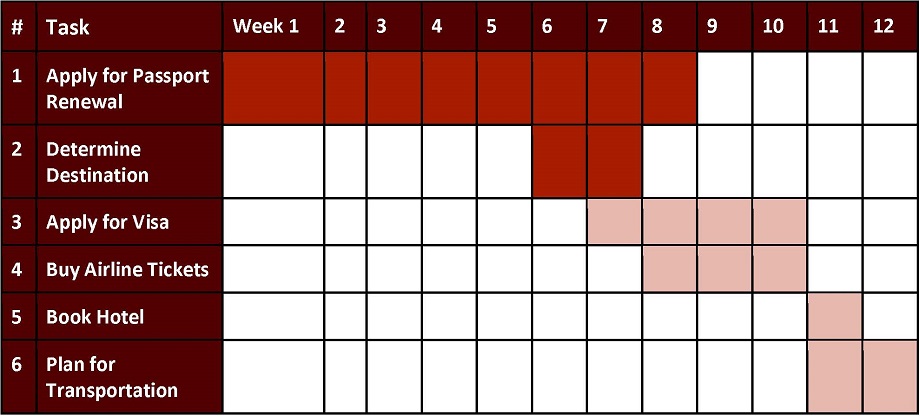
Note: Darker cells indicate completed tasks, while lighter cells indicate tasks yet to be started.
Let’s break down the timeline of tasks in the example Gantt chart above.
- Task One. Several weeks are allotted for renewing a passport, which, under normal circumstances, takes 6-8 weeks.
- Task Two. It is possible to determine the destination of the trip even before the passport returns, hence that task operating concurrently with passport renewal.
- Task Three. However, you would need to wait for the passport before applying for a visa. (Depending on your destination, obtaining a visa ahead of time may or may not be necessary.)
- Task Four. Airline tickets might have to wait until the visa is confirmed or may need to be purchased before applying for the visa, depending, again, on the destination.
- Task Five. Since changing flights a few days earlier or later may change ticket prices, and since some flights may only operate on certain days of the week, it is best not to book a hotel until after tickets have been bought.
- Task Six. Finally, the location of the hotel and its proximity to the areas you are interested in would strongly determine whether you rented a car, relied on public transportation, budgeted for a Lyft or Uber, or walked while visiting.
This Gantt chart also lets viewers know the status of the tasks by using colors and shades purposefully. In Figure 11.2, the creator uses darker colors for completed tasks and lighter colors for work yet to be completed. You may also consider using colors or shades to indicate which team member or group is working on a particular task or if a task is in-progress.
Here, in Figure 11.3, is an example of a more complicated Gantt chart with lines indicating task dependencies on each other, and organizations and colors depicting how larger stages are broken down into subtasks.
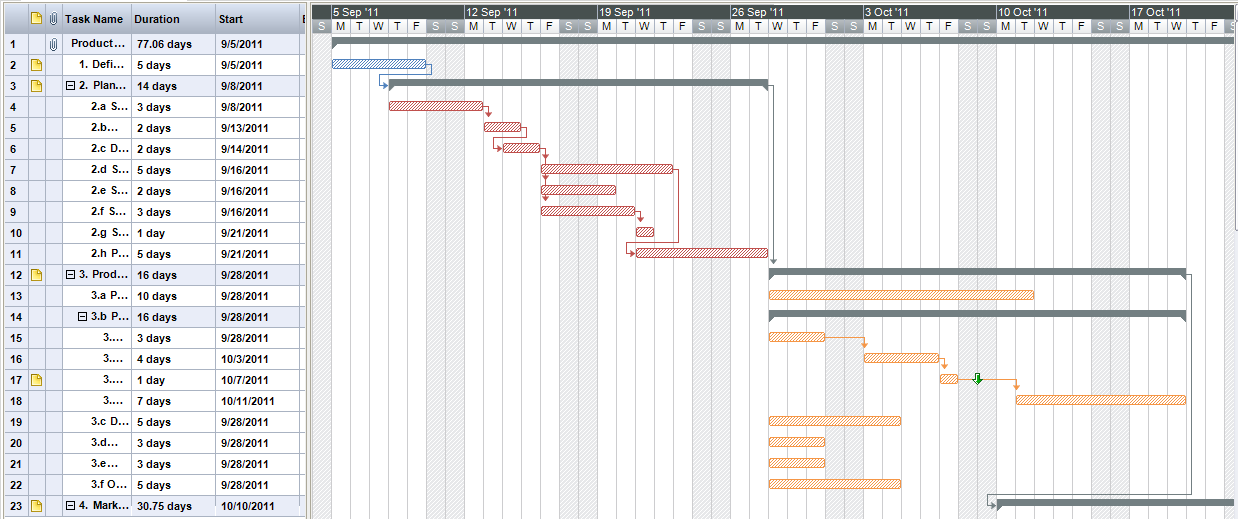
Collaborative writing is often challenging, regardless of the circumstances under which we do it. However, the information in this section is intended to help you think about more efficient, ethical, and organized ways to do this work. By making sure everyone has clear roles and responsibilities, keeping track of your progress, meeting and communicating often, and breaking down large, complex tasks into smaller parts, you can successfully accomplish any group project, no matter how complex it is.
Design Memos
As you work through project 4, you will be asked to write two design memos – another progress report style memorandum. In your design memos, you will be communicating with your instructor about your work on the major elements of project 4: your grant proposal and your multimodal remix.
Your first design memo should answer the following questions:
- What are your design plans for the collaborative grant proposal?
- What is your current progress on the grant proposal, and what do you still need to do?
Your second design memo should answer the following questions:
- What are your plans for the multimodal remix?
- What is your current progress on the grant proposal, and what do you still need to do?
- What is your current progress on the research remix, and what do you still need to do?
For a review of memo genre conventions, please see Chapter 3, “Memo Genre Conventions.”
Conclusion
As you work on your grant proposal with your group members, think carefully about how to divide the work. Every group member has unique skills and interests that can help your group complete the project. The advice and tools in this chapter will help you to manage your project successfully, but there is no substitute for clear goals, regular communication, and generous interpretation.
References
Henry, M. Robert and Sarah Corbin Robert. (2011). Robert’s Rules of Order Newly Revised, 11th ed. Da Capo Press.
Last, Suzan and Candice Neveu. (2019). Collaborative Writing Stages, in “Collaborative Writing,” Technical Writing Essentials: Introduction to Professional Communications in Technical Fields. University of Victoria, BC. Retrieved 7 July 2025, from https://pressbooks.bccampus.ca/technicalwriting/. Licensed under a Creative Commons Attribution 4.0 International License
Lowry, Paul Benjamin, Aaron M. Curtis, and Michelle René Lowry. (2004). Building a taxonomy and nomenclature of collaborative writing to improve interdisciplinary research and practice, in Journal of Business Communication, 41, no. 1: pp. 66-97. Retrieved 7 July 2025, from https://doi.org/10.1177/0021943603259363.
Matchware, Inc. (2013). MindView-Gantt Chart, Wikimedia Commons. Retrieved 7 July 2025, from https://commons.wikimedia.org/wiki/File:MindView-Gantt_Chart.png.
McCahan, Susan, Phil Anderson, Mark Kortschot, Peter E. Weiss, and Kimberly A. Woodhouse. (2015). Introduction to Teamwork, in Designing Engineers: an Introductory Text. Wiley.
McMurrey, David. (2025). Online Technical Writing. LibreTexts Humanities. Retrieved 7 July 2025, from https://human.libretexts.org/Bookshelves/Composition/Technical_Composition/Online_Technical_Writing_(McMurrey).
Pattison, Kalani. (2020). Gantt Chart for Planning an International Trip, in “Designing and Formatting Proposals,” Howdy or Hello? Technical and Professional Communication. Texas A&M University. Retrieved 7 July 2025, from https://odp.library.tamu.edu/howdyorhello/chapter/designing-and-formatting-proposals/.
Template Lab. (2020). “16 Free Gantt Chart Templates: Excel, Powerpoint, Word.” Retrieved 7 July 2025, from https://templatelab.com/gantt-chart-templates/.
- Based on Annemarie Hamlin, Chris Rubio, and Michele DeSilva, "Chapter 3.1: Some Preliminaries," in Technical Writing. ↵
- Based on Suzan Last's "Chapter 7.2: Proposals," in Technical Writing Essentials. ↵
- For this project, you will respond to the UArk Cares Community Foundation Grant RFP, located here. ↵
- Based on Will Fleming's "Chapter 7.3: Proposals," in Technical Writing at LBCC, Annemarie Hamlin, Chris Rubio, and Michele DeSilva's "Chapter 3.6: Proposals and Audience," in Technical Writing, and Staci Bettes' "Chapter 9.3: Proposal Purpose and Audience," in Technical and Professional Writing Genres. ↵
- Based on Suzan Last's "Chapter 7.2: Proposals," in Technical Writing Essentials and Staci Bettes' "Chapter 9.4/9.5: Common Proposal Sections and Project-Specific Sections," in Technical and Professional Writing Genres ↵
- Based on Matt McKinney, Kalani Pattison, Sarah LeMire, Kathy Anders, and Nicole Hagstrom-Schmidt, "Chapter 13: Team Project Management Tools and Strategies," in Howdy or Hello? Technical and Professional Communication. ↵
- Based on Matt McKinney, Kalani Pattison, Sarah LeMire, Kathy Anders, and Nicole Hagstrom-Schmidt, "Chapter 13: Collaborative Writing Processes," in Howdy or Hello? Technical and Professional Communication. ↵
- Based on Suzan Last's "Chapter 4.4: Managing Team Conflict," in Technical Writing Essentials. ↵
- Based on Matt McKinney, Kalani Pattison, Sarah LeMire, Kathy Anders, and Nicole Hagstrom-Schmidt, "Chapter 13: Documents and Tools to Improve Team Effectiveness," and "Chapter 18: Designing and Formatting Proposals," in Howdy or Hello? Technical and Professional Communication. ↵

