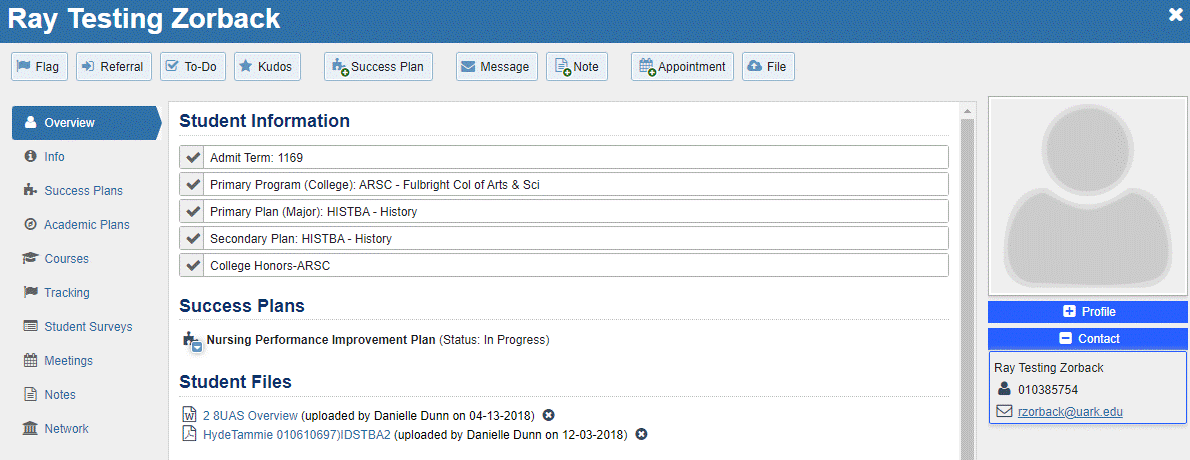22 Leveraging Student Success Platforms for University of Arkansas Coaches
Toby Phebus

The Tools of the Trade
- UASuccess/Starfish/EAB-
- UASuccess is one way the campus community builds connections between students and support networks. For more on how to utilize this resource, check out this resource.
- UAConnect-
- UAConnect manages undergraduate and graduate student admissions, enrollment, records and financial accounts
- SignalVine-
- SignalVine is a conversational text messaging platform used to engage students and keep them on track.
Opening Vision
Connecting with students can be a humbling experience. One minute, we think this is going great, and the next minute, the conversation takes us into uncharted territory. We can’t possibly know every resource or understand every facet of the student experience, but we can be better prepared by using the software tools available to the coach.
In a perfect world, finding the answer is easy, navigation is intuitive, and coffee is free. But alas, this isn’t a perfect world and student success isn’t as formulaic as we would like. By using the critical tools of student success, we gather credible evidence of success (or failure) through data collection. By studying the evidence, we can tell more about the program and its effectiveness. This continuous process allows us to adapt and improve our strategies, ensuring we’re better equipped for our students.
Despite the unknowns, our commitment to using data and tools helps us better understand and support our students. By staying flexible and learning from experiences, we’re not just addressing challenges – we’re growing alongside our students.
Learning Objectives
- Understanding the Importance of Flexibility: Recognize the nature of student interactions and the need to adapt responses accordingly.
- Utilizing Data for Informed Decision-Making: Learn to leverage software tools to gather credible evidence of success or challenges.
- Continuous Improvement in Student Support: Embrace a mindset of continuous learning and improvement to meet the needs of students.
- Promoting a Supportive Learning Environment: Explore ways to bridge the unknown by creating a support network for yourself and the student.
Flexing Knowledge = Understanding
The UASuccess platform brings insight to student data, allowing coaches to take action and serve students proactively. UASuccess removes complicated barriers to modernize campus, making student intervention easy and integrated. If the coach understands UASuccess, a connection to other student success personnel around campus naturally occurs, as well as a connection to the students. Most importantly, the knowledge gained from providing intentional intervention and cohort management throughout the student journey will enable Fulbright coaches to be student-ready mentors offering scaled student support and measurable results.
Three Principal Features of UASuccess
Early Alert
Early alert allows an instructor/coach to notify a student when there is a concern about performance or success in a class. Early Alerts, also known as flags, may identify frequent absences, missed assignments, low scores, or possible failure in a class. Starfish also allows instructors to raise kudos to celebrate a student’s success or improvement in a class. Students who receive flags, kudos or notes will receive an email and a notification will appear in the student profile.
Scheduling
Coaches may use UASuccess to manage office hours and individual meetings with your students. This can be done by clicking on the down caret next to your name and selecting Appointment Preferences. You may also include a Zoom or Teams personal link under My Locations, as well as any in-person locations you will utilize for meetings.
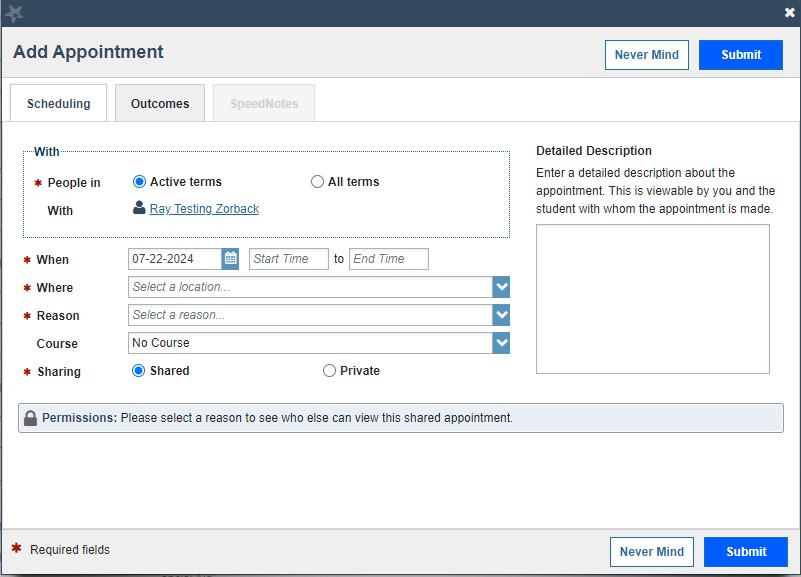
Case Management
UASuccess enables the coach to manage their cohort of students, not just those they’re coaching, but those they’re teaching. By connecting students to faculty and support services at the University of Arkansas, you are making a difference!
How should coaches connect with students via UASuccess?
- View information about students, including kudos, flags, referrals, to-do items, and notes.
- See academic feedback given to students by instructors via concern flags, congratulatory kudos, and action referrals. Your program will be alerted when students receive this feedback.
- Create your own notes, make referrals, initiate to-do items, and establish success plans in your appointments so your team can follow up and support your students.
- Document information about students and the support you have offered for your colleagues to reference.
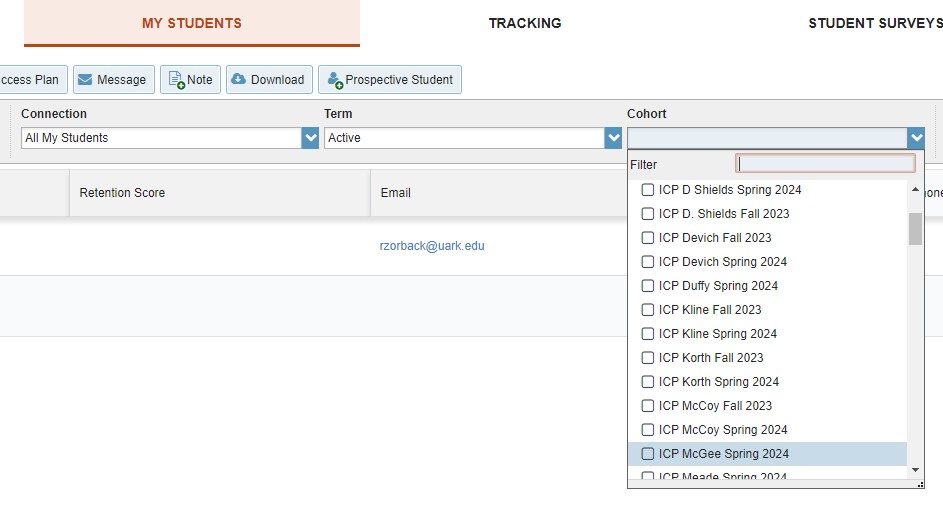
Data & Decision Making
This is a brief overview of how UASuccess (Starfish) can help you with your coaching responsibilities. For more detailed training in how to use UASuccess overall, you can go to Academic Advising. Go to https://myapps.microsoft.com/ and log in with your UA credentials.
For the IC Program, the main tracking item(s) utilized are the Coaching Intervention Action Flag and the IC Program Note. These items should be considered essential to students’ engagement. The Notes feature in UASuccess can be used like an email and will normally initiate communication between coach and student. A Note can also be a reminder to students documenting a meeting and the important items discussed. It’s all about the box you check. If the coach checks the box “Send copy of note to student”, then your note becomes in effect an email. If not, it is a meeting summary. Use your discretion, but always double-check what boxes you have checked. Always use a succinct, purposeful subject for easy reference and be concise in the notes. The flags feature is used more as an attention grabber and can be used if the coach sees a student struggling in classes or is reluctant to communicate or seek services, which enable the student to succeed. Flags are typically cleared when the student has contacted the coach or other services on campus about the concern.
Get to Know the Flags and Kudos
Glossary of terms
- Overview: This information will tell you all the holds the student has, whether they have a scholarship, what their GPA is, if there is a FERPA release on file with the Registrar, and whether they are in good standing or not.
- Info: This will give you more detailed information about the student: Admissions, Cohorts, Demographics, Programs, and Term Status.
- Success Plans: Most likely, there will not be information here.
- Courses: This will show you every course they are enrolled in, even if they withdraw or drop the course. This will be indicated. In the upper right-hand corner, there is a button you can click to open each course, so you can see attendance and Blackboard engagement. NOTE: Not all faculty will use UASuccess to record attendance, so this information may not be easy to access without reaching out to specific faculty.
- Tracking: You will spend quite a bit of time in this folder. This is where you will see flags raised by faculty, administration, and advisors.
- Meetings: This is mostly used for Academic Advising, but it is a useful place to get the full picture of the student’s well-being. If they have missed appointments with their advisors, it will also show in this folder.
- Notes: You will also spend quite a bit of time here. There are many options for making notes, and many people across campus are making notes in each student’s folder. This will also be the warehouse for Messages you send students through UASuccess. It is an invaluable resource for seeing what sorts of outreach has been made to students and what their responses have been. This is where you will see information related to the student, including flags, notes, and appointment comments.
- Network: This is where you will see all the other folks across campus working to help the student be successful. Usually, students only have one or two Academic Advisors, but in the WCOB and Engineering, they typically have a whole team.
How to check for academic scholarship flag in UA Success/Starfish
- Students > Add Filters
- Students with Tracking Items
- Active (Include Needs Review)
- Tracking Type / Flag
- Item Name / Scholarship Award – Academic Coaching Required
Submit
Summary
When a student has an academic scholarship flag…
1. Contact student
2. After student replies, send plan to student
3. Meet & discuss plan
4. Upload Recovery Plan & clear flag
Contact Student
- Email student
Email template (No Signal Vine unless student’s phone number is confirmed):
Hi [STUDENT]! This is [YOUR NAME], your UaSuccess Instructor Coach.
It looks like you had a rough semester, and now you have a scholarship award flag.
That means you’re in danger of losing your scholarship if you have another rough
semester.
The good news is that I can help you make an Academic Recovery Plan and clear your
scholarship flag. Let’s meet up and talk about it.
I notice that on [DAY] your [course] class ends at [TIME]. Would you like to meet at
[LOCATION, DATE, TIME]?
2. Send plan to student
- Copy Academic Recovery Plan Template.docx to new file & rename
- Send to student to fill out
3. Meet
- Discuss plan
- Scan to pdf
- Send to student
4. Upload plan & clear flag
Note: Do NOT use the Academic Success Plan option in UASuccess.
- Instead, upload the Recovery Plan as a file.
- Upload: Starfish > [student] > File
- Clear Flag: Starfish > [student] > Tracking
Academic Recovery Plan Document. Please have the student complete this.
Media Attributions
- tools1
- nick-fewings-mki48azlI2k-unsplash © Nick Fewsings is licensed under a CC BY (Attribution) license
- Screenshot 2024-07-09 161235
- Screenshot 2024-07-22 191351
- Screenshot 2024-07-22 191800